My name is Pavani Gopaldasu, and I am currently completing my CPT Practicum at Saayam For All under the supervision of Rishitha.
This blog documents my learning, tasks, challenges, and reflections during this experience. The project mainly focuses on backend and frontend web development, database integration, and SEO optimization.
Pavani Gopaldasu and I worked under the guidance of Rishitha,
Blog Post 1-Tittle : Introduction & environment setup (IDE, tools, repo access),
(June 10, 2025 – 9 AM to 1 PM)
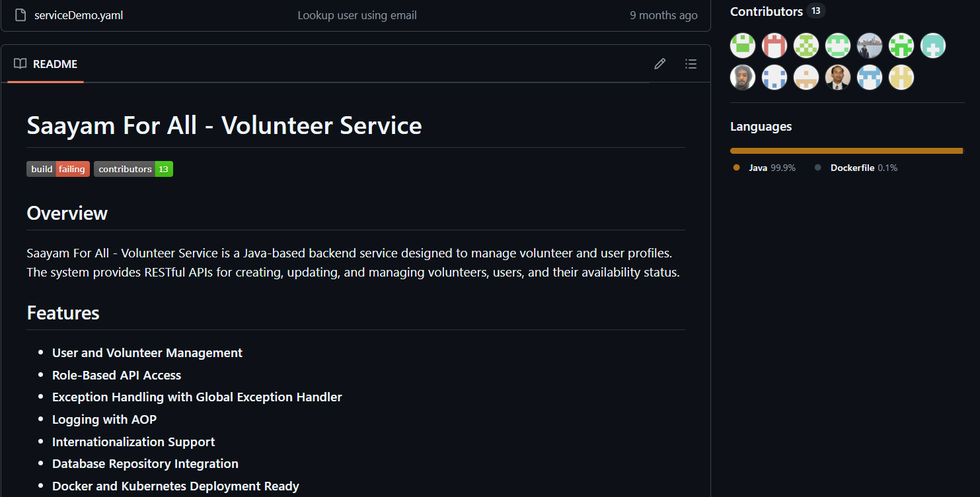
🔰 Project Introduction
The Saayam For All – Volunteer Service is a backend application built using Java. It helps manage volunteers and users, offering RESTful APIs to create, update, and track profiles and their availability. This system supports nonprofit organizations by making volunteer coordination easier and more efficient.
🧑💻 Contributors
There are 13 contributors to this project, visible through their avatars in the repository. These individuals have worked on various parts of the system, such as:
-
Managing user and volunteer data
-
Ensuring secure API access
-
Handling errors and logging
-
Adding multilingual support
-
Setting up deployment using Docker and Kubernetes
🧰 Technologies Used
From the repository, we can identify the following technologies:
-
Languages: Java (99.9%), Dockerfile (0.1%)
-
Main Features:
-
User & Volunteer Management
-
Role-Based Access Control
-
Logging with AOP (Aspect-Oriented Programming)
-
Centralized Error Handling
-
Internationalization Support
-
Database Integration
-
Docker & Kubernetes Deployment Ready
-
💠 Development Tools
Although not explicitly stated, these tools are likely used:
-
IDE: IntelliJ IDEA or Eclipse (popular for Java)
-
Version Control: Git with GitHub
-
Build Tool: Maven or Gradle
-
Deployment: Docker & Kubernetes for containerization and orchestration
🔗 Repository Access
The GitHub repository provides:
-
A clear and informative README file
-
List of contributors
-
Project status badge (currently showing build failure)
-
Important files like serviceDemo.yaml for configuration
Paragraph 1: What I Did
This week, I worked on setting up and understanding the Saayam For All – Volunteer Service project. I started by exploring the GitHub repository, where I read the README file and checked the list of contributors, project status, and important files like serviceDemo.yaml. The project is mainly built using Java, with a small part using Docker for deployment. I used GitHub to review the code and see how the team works together. To get started, I installed IntelliJ IDEA as my coding tool and used Maven to manage project files. I also learned that the project includes features like user management, role-based access, and international support. My goal was to understand how everything works and get my development environment ready so I could begin contributing soon.
Paragraph 2: What I Learned
From this experience, I learned how a real-world Java project is organized and how teams use GitHub to manage their work. I understood the importance of reading documentation before starting any task, especially when the project is new and has many team members. At first, I felt a bit confused and unsure, especially when I saw that the project had a “build failing” message. I tried running the code without noticing that issue, which led to some errors. But I learned from that mistake and realized how useful those project status signs are. After fixing it, I felt more confident in using these tools and reading code from others. This part of the practicum helped me feel more prepared and excited to start working on actual tasks in the project.